The Arduino compatible microcontroller on the GertBoard is a nice feature that allows you to run most Arduino programs or "sketches" as they are called. They are written in a simplified subset of the C/C++ programming language. The Arduino chip has on-board digital and analog input/output pins and is more suited to real-time control than the Raspberry Pi which is running Linux, because you have full control of the chip for running your code. Under Linux, many processes are typically running and can preempt your device control program. The Arduino programs reside in flash memory so they are non-volatile and they start up in a fraction of a second from power on. The main limitations of the Arduino are that it can only run small programs, a few kilobytes in size, and it doesn't have a full operating system with features like a complete file system.
The work is all done by an Atmel ATmega 328 chip running at 12MHz. A special version of the "avrdude" program is available which allows the chip to be programmed from the Raspberry Pi's SPI bus on the GPIO port. The Arduino IDE, which runs fine on the Raspberry Pi, can then compile and upload programs to the Atmega chip.
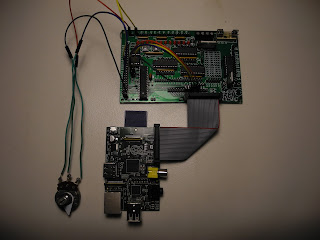 |
| Raspberry Pi and GertBoard |
It provides 14 digital and 6 analog input/output pins. I ran several Arduino sketches which exercised the analog and digital inputs and outputs as well as the serial port. Remember these are in addition to the input/output ports of the GertBoard itself.
The Atmega chip on the GertBoard should be compatible with many Arduino programs but it is not directly compatible with Arduino shields (add-on boards) because it has a different hardware form factor, and it runs at 3.3V levels rather than the 5V logic of standard Arduinos.
Now, with all these capabilities, I have to think of a good hardware project.








